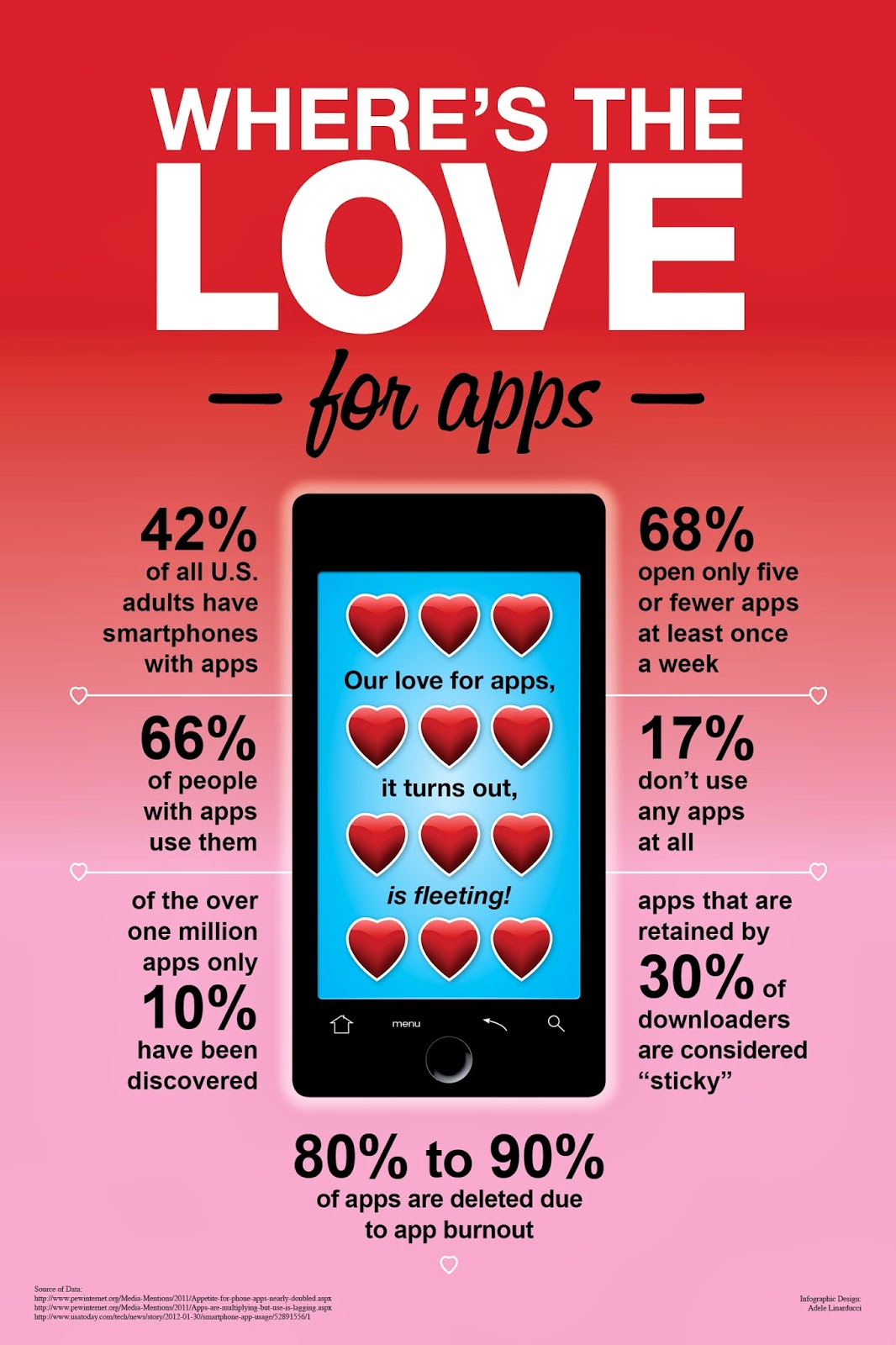
My first download was info.graphic. Upon opening it, I saw it was just a huge grouping of different infographics....and a lot of them were pretty interesting to look at. You could just look at everything, or set it for one of eight categories. I especially liked one infographic called The History of Advertising, and the app allowed me to share it to Facebook, Twitter, or my camera roll. I saved it to my camera roll and it worked great. The biggest downfall of this app was the fact that it was VERY, VERY, VERY slow....I'd hit the "back" button and wait for a very long time before anything happened. I ended up quitting the app and restarting it A LOT. I think this is probably because the graphics themselves are so large that it bogs down easily. The food & social media categories were especially interesting to me. I think the life skills teacher at my school could use some of these.....I could get lost in these. Seriously.
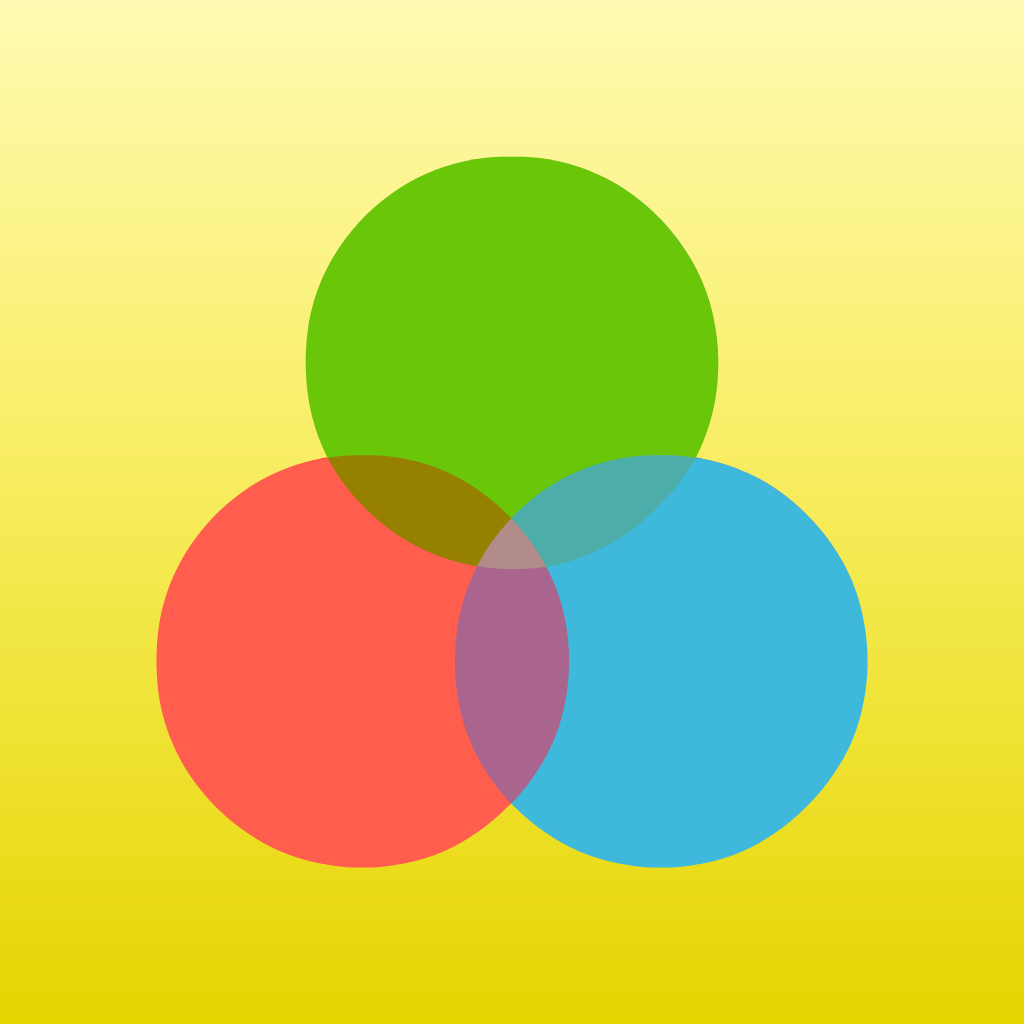 I downloaded iVi Touch Lite next. Upon opening it, I was presented with the tutorial option, which I watched. It was just three and a half minutes on YouTube. I probably could have figured it out myself, but tutorials often give me that "one little nugget" I may not have figured out on my own. This wasn't the case.......The "lite" version of this app is certainly "lite". If someone wanted to really make an infographic, they'd need to upgrade for sure. This is a great "starter", but my students would be over it in about 10 minutes, just like I was.
I downloaded iVi Touch Lite next. Upon opening it, I was presented with the tutorial option, which I watched. It was just three and a half minutes on YouTube. I probably could have figured it out myself, but tutorials often give me that "one little nugget" I may not have figured out on my own. This wasn't the case.......The "lite" version of this app is certainly "lite". If someone wanted to really make an infographic, they'd need to upgrade for sure. This is a great "starter", but my students would be over it in about 10 minutes, just like I was. The last app I downloaded was Visualize Free. It was really easy to use, but after I started working on a project, the app crashed on me and I lost everything. I wasn't that far in, but it was still annoying. I would need to remind kids to "save and save often" like I used to do in the computer lab.
The last app I downloaded was Visualize Free. It was really easy to use, but after I started working on a project, the app crashed on me and I lost everything. I wasn't that far in, but it was still annoying. I would need to remind kids to "save and save often" like I used to do in the computer lab.Some things I liked about this creation tool:
*Simple to learn
*Easy to add graphics & effects, and quite a few available for free
*Lots of fonts/color
*Graphics, text, drawing was cool
*Making "stickers"
What I didn't like:
*Crash. Crash. Crash.
*And then it crashed some more.
*You can't have more than three projects without buying the full version
*Your project saves in a gallery, but not to camera roll (another full version thing maybe?)
In the end, using an app to look for an infographic is fine....using an app to create one? Not so much.....maybe unless you pay for it.
No comments:
Post a Comment