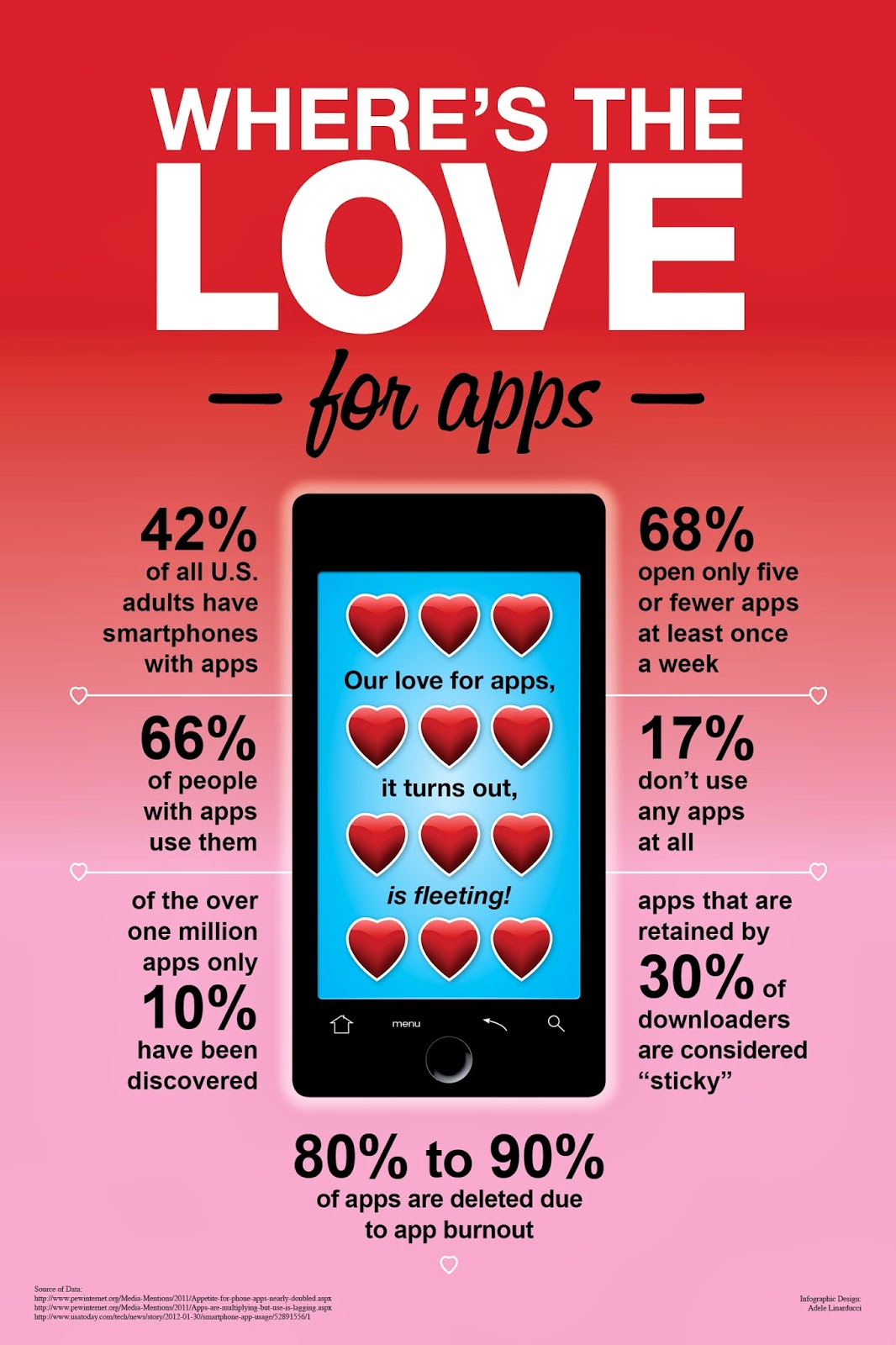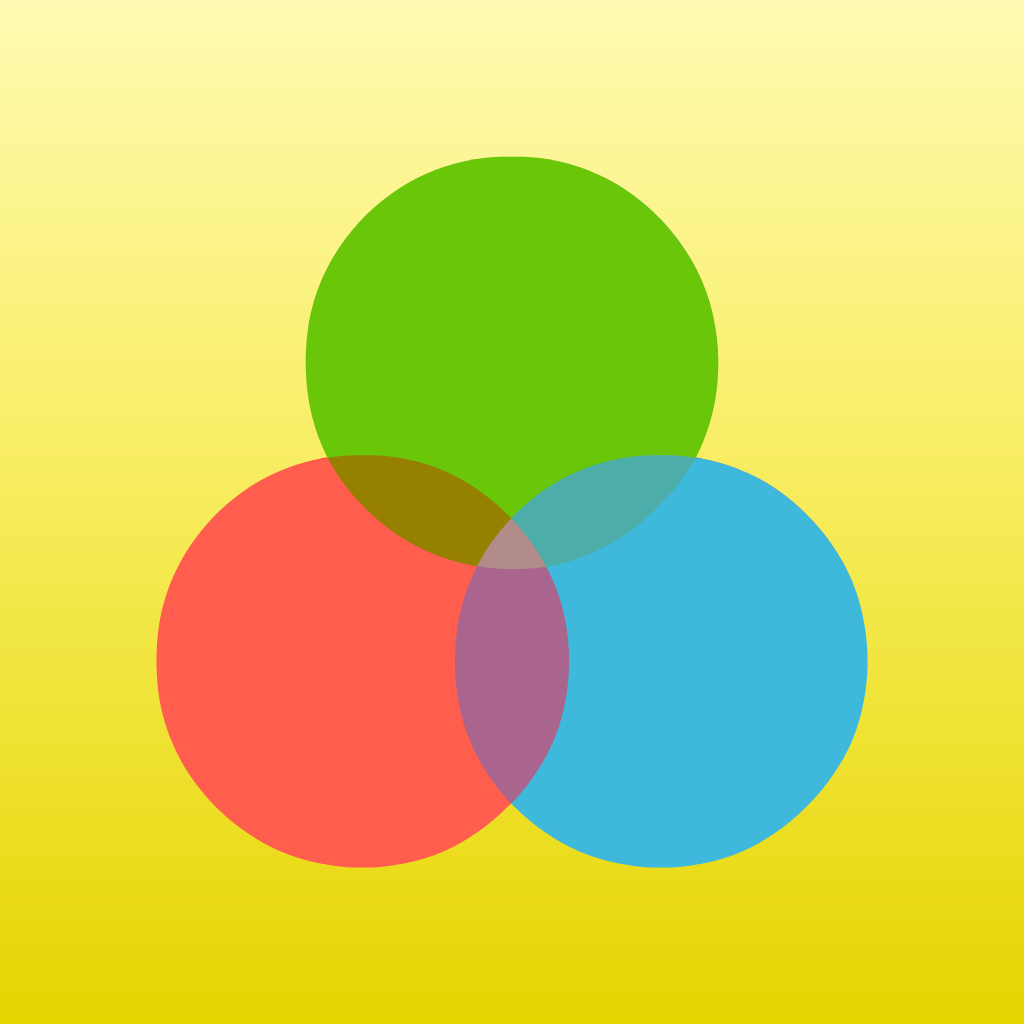iPadio required me to set up an account, and then I made a dummy audio recording and attached a photo. It was very easy and intuitive to figure out. I like the simplicity.
I received a congratulatory e-mail that my first "phonecast" was done, along with a weblink to it. The link worked great. I also see that I have the option of posting my phonecast to Twitter, Facebook, or blogs (or a bunch of other things), so I attached it to this one HERE

I figure there HAS to be a way to make this even simpler (automatically put it on the blog instead of having to insert the link, as I did), and I tried to link it as an automatic post (because the e-mail they sent me made it look like I could......but I never got it to do anything). I was lacking patience, so I gave up after that.
iPadio seems to also have a video function as well, but that wasn't available to me.
How could this be used?
Kids could record something (a book review, for instance), and post the link to it in an Edmodo group....they could play their instrument and send the link to the band teacher. I imagine there are lots of things one could try.
Because this is social media, and it creates a "channel" for the user, it might be a little dicey, as parents might see this as no different than a YouTube channel, but the privacy settings would allow this to be private.
I'll keep this on my iPad for a while and play with it.....I can see some possibilities. They have some good info online and say they want to be "supportive", so they're probably worth a longer look.
Then there's Audioboo.....we have Audioboo on our devices at school because it was there when I got here. I don't know many folks who use it (I never have). The first thing I had to do was download the right app...I had an old one and it took me a few minutes to figure that out.

Once I made an account, it was pretty easy. Audioboo offered a countdown before speaking, a pause option, and then the publish option, just like iPadio did. It said I could speak up to 10 minutes. It also allowed for me to add a photo. Then I hit "publish" and got a note that my first "Boo" was published. When I then went into my Boo, I could listen to it or share it. I could email it, open it in Safari, message it, etc. I could also share to Facebook, Twitter, Tumblr, Pinboard, and Google+. Just for fun I shared to Google+ (since I hardly use that anyway)...it was instantly there. And it was easy to delete as well.
Overall, I feel like these apps are super similar to one another, but my preference would be Audioboo....I just liked the feel and the interface better than iPadio.